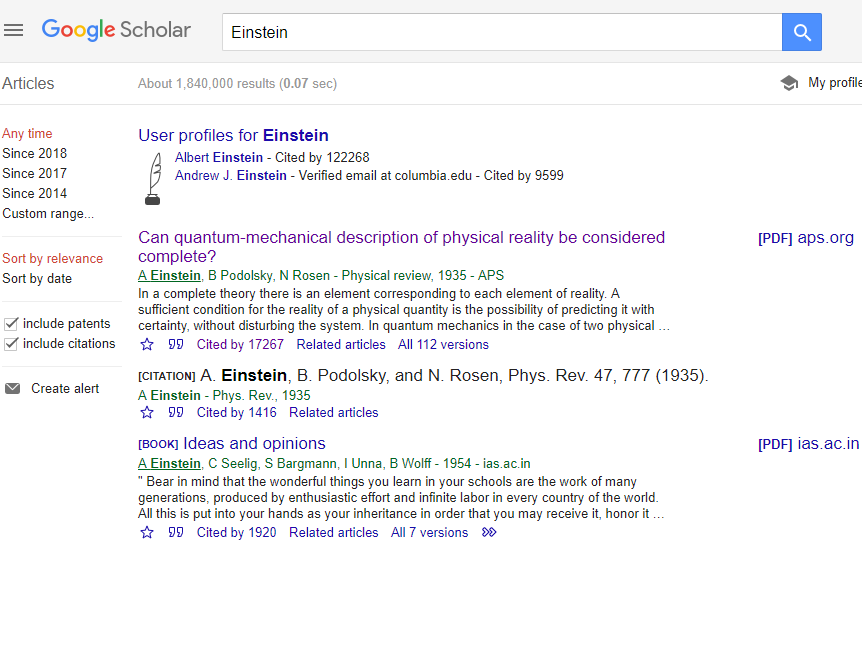
To construct bibliography for your Latex document, there are several packages that could be deployed and used. Biblatex is one powerful package that can helps you.
Bibliography file (.bibtex or .bib)To initiate a bibliorgraphy in Latex, you must first create a .bibtex file. A .bibtex file is a text file that contains the citation that you want to cite in your document. You can also use any text editor, such as sublime, atom, or TexMaker to make your own Bibtex file. In this example, we're going to use a .bibtex file by downloading a citation from google scholar.
Come to google scholar and search for Einstein paper: Can quantum-mechanical description of physical reality be considered complete?
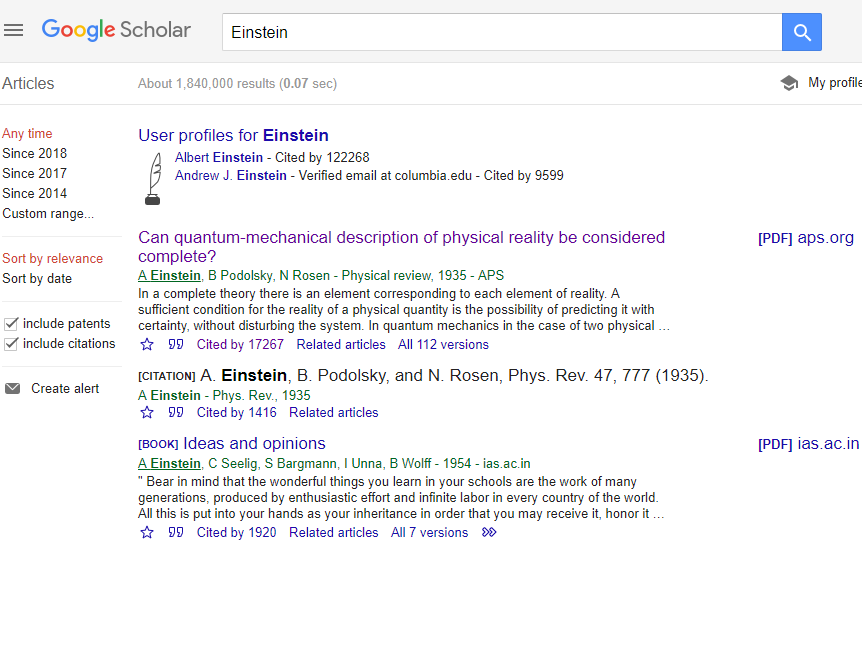
Click on the link, you see the export citation button. Click on that button, you will see Export Article to BibTex. In general, this is how you look for BibTex citation for any research paper. Google Scholar is your friend.
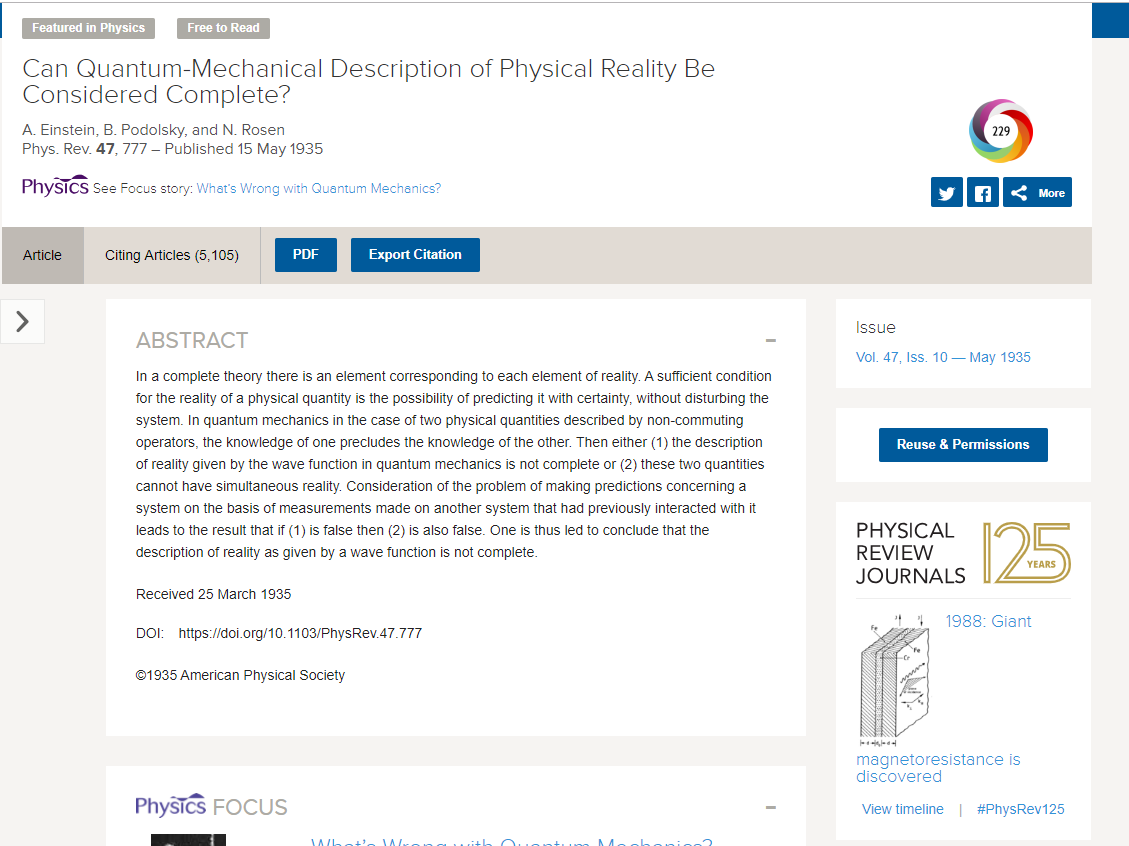
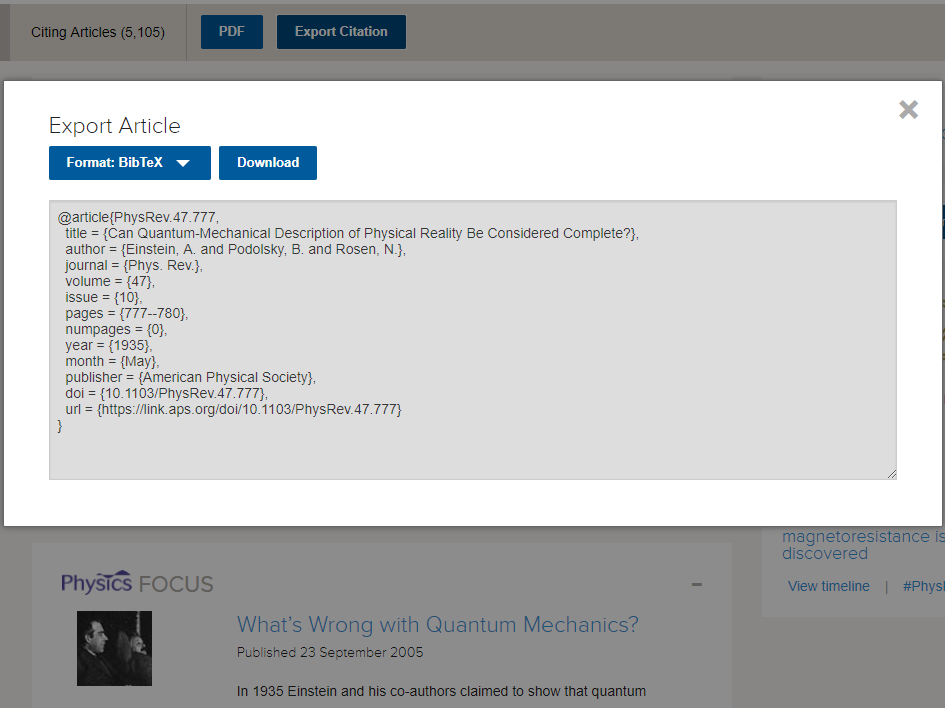
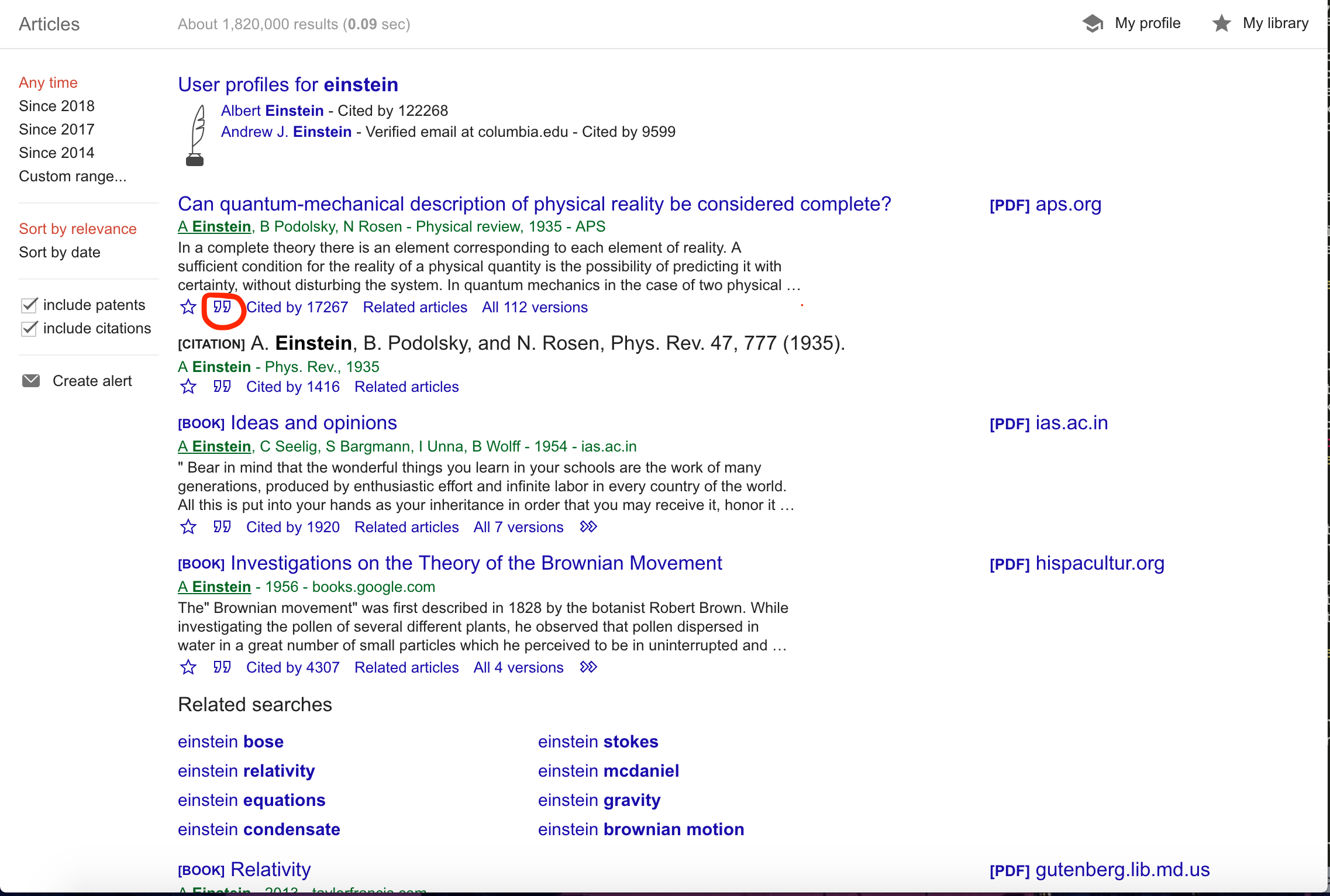
When you click the double quote, google scholar will show you several citing styleswith the citing file format at the bottom.
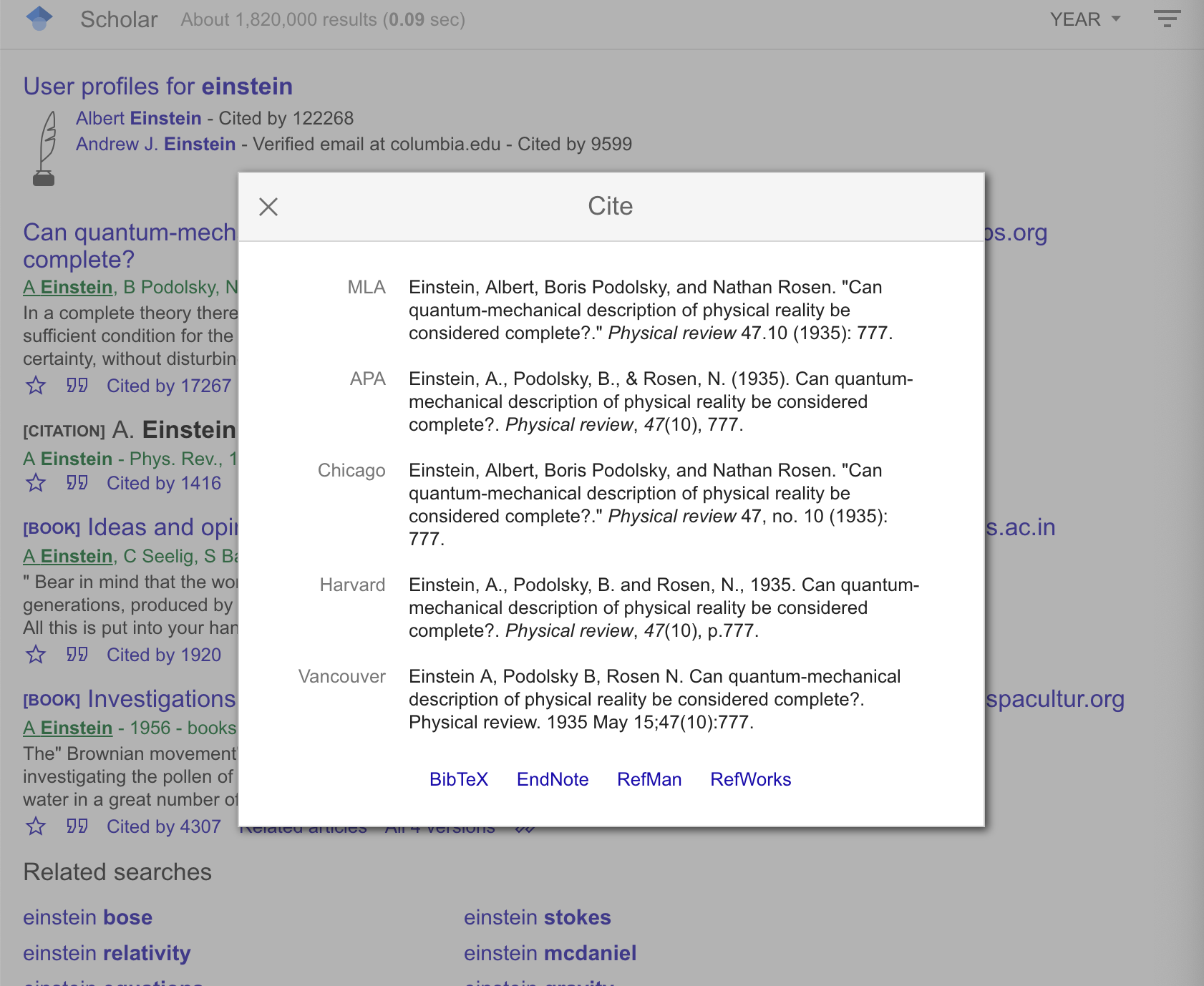
Imports the bibtex data file PhysRev.47.777.bib, this file is the one that includes information about each referenced book, article, etc.
\addbibresourceThis command inserts a reference within the document, [1] in this case, that corresponds to an element in the bibliography, "einstein" is a keyword corresponding to an entry in sample.bib.
Prints the list of cited references, the default title is "References" for the article document class and "Bibliography" for books and reports.
\printbibliographyAs you compile, there will be a Reference section in the bottom of your page. We will explore further option to customize your Bibliography.
This is the input of your latex file \documentclassLet's cite! Einstein's journal paper
\cite